
Digital Wallet is finally available in the Salesforce Data Cloud. This tool provides access to the consumption statistics for your org. Check out how to use the Digital Wallet, what are the possibilities of this tool and how you can get access to it.
Table of Contents
- What is Digital Wallet
- How to access the Digital Wallet
- Digital Wallet Permissions
- Digital Wallet FAQ
The Digital Wallet was a tool that many people waited for. Before, the Credit consumption in Data Cloud was a black box, with only one option to get the current consumption details by contacting your AE and receiving not-so-up-to-date stats. Now, the process is very easy, with Digital Wallet or, as it is called in the UI, Consumption Cards.
What is Digital Wallet
Salesforce Digital Wallet is a free feature that shows the current product usage data for consumption-based products in the Salesforce environment. Currently, it stores the Data Cloud Data Services Credits, Segmentation and Activation Credits, and Data Storage Allocation, with more to come.
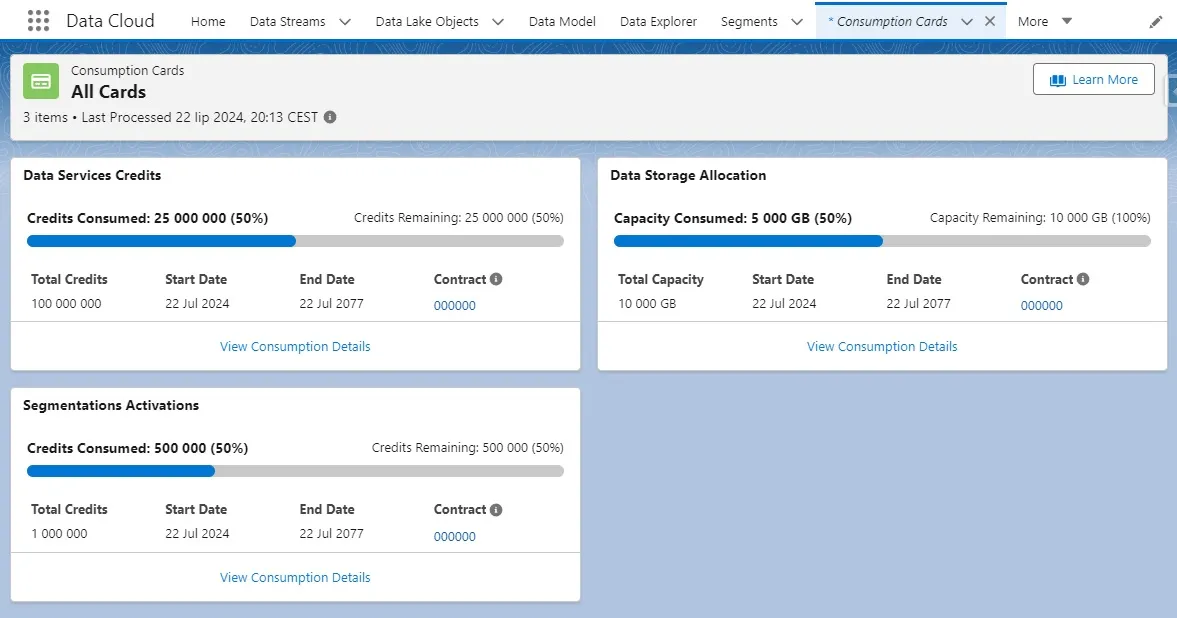
With the Digital Wallet, you can check how many credits you used from the beginning of the Contract, check what types of activities used the most credits, and view the consumption details within a period (Last 24 Hours, Last 7 Days, Last 30 Days, and Last 90 Days).
I don’t know why it was called “Digital Wallet”, especially if there is a DigitalWallet object in the Salesforce, representing the digital payment methods. And, what’s more, in the Salesforce UI you will look for “Consumption Cards” to find the Digital Wallet. 🤷♂️
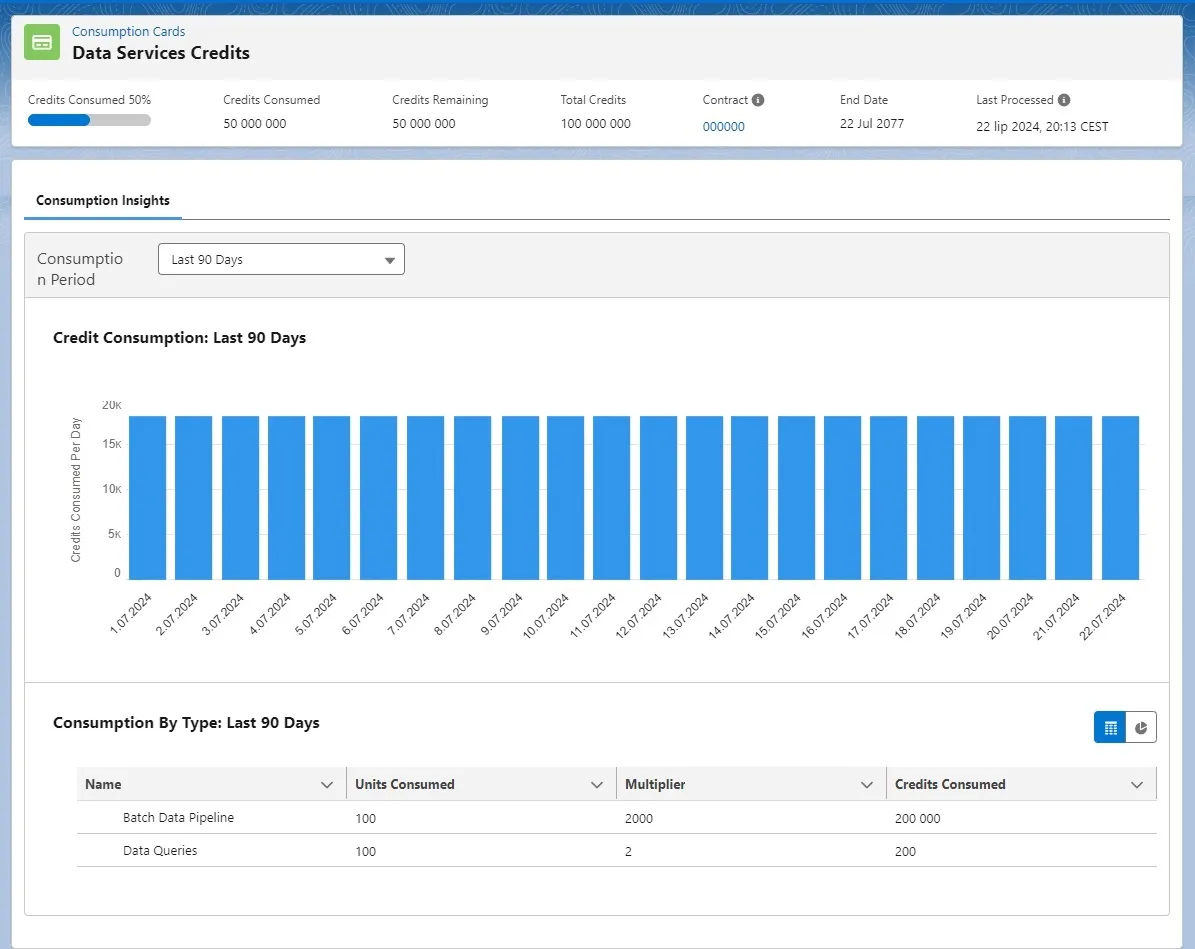
For now, the UI tool capabilities are simple. You can’t specify the custom Credit Consumption period, you can’t see the Consumption By Type with a mouse hover on a specific bar. There are also no prediction functionalities that could estimate the usage for the next period. But we can be sure that the tool will be evolving in the future.
How to access the Digital Wallet
There are multiple ways to access the Digital Wallet. The quickest option is to click on the App Launcher and write “Consumption Cards”. If you cannot find the Consumption Cards, you need the Digital Wallet Permissions.
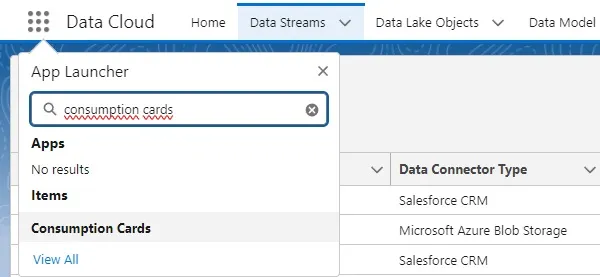
The second way is to navigate to the “Your Account” section and click the “View Consumption Cards” in the UI card next to Invoices.
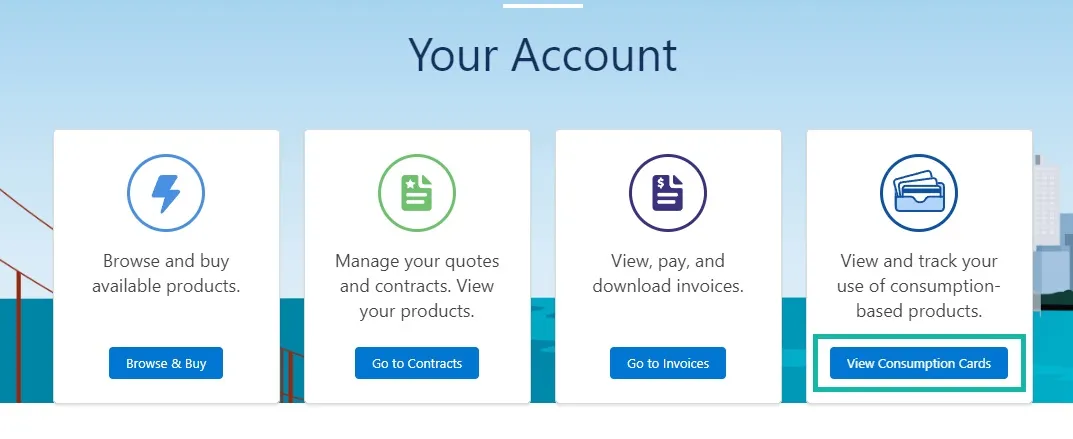
If you added the Digital Wallet Data Lake Objects to the Data cloud, you can also check the usage in the Data Explorer. What is more, with the DLOs, you can create your custom view and enrich it with the data from these DLOs.
Digital Wallet Permissions
As with other administration tools, the Digital Wallet is available if you are the system administrator. Also, all users who have access to the Your Account app can access the Digital Wallet.
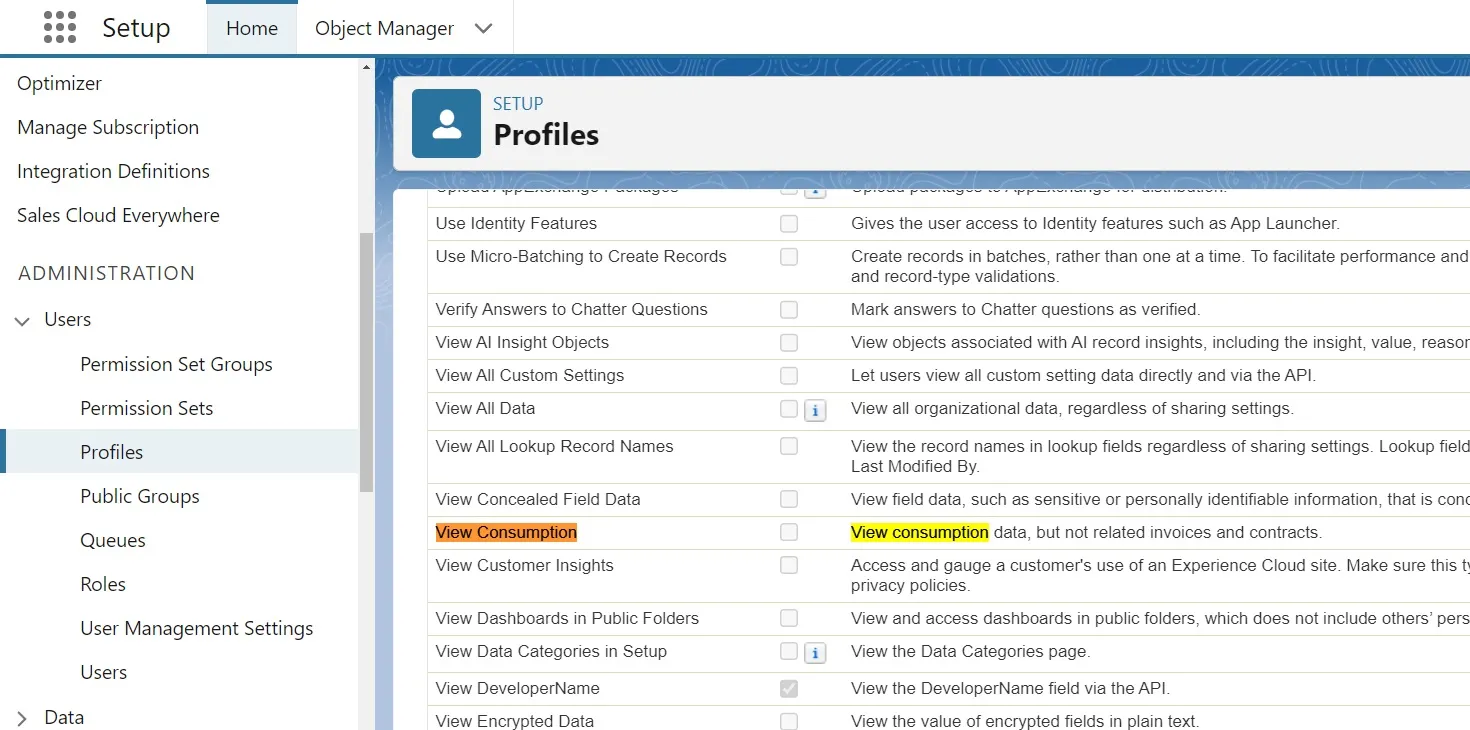
You can also grant access to the Digital Wallet (a.k.a. Consumption Cards) to the other users. To do so, you have to add the View Consumption permission, which you can find in the System Permissions section, to the User Profile or the Permission Set.
Digital Wallet FAQ
How does the Digital Wallet calculate the usage
Digital Wallet calculates the consumption based on the Billable Usages and Multipliers. To find more information about the detailed calculations in the Data Cloud product, see the Data Cloud Credits Guide.
Digital Wallet introduces the two aggregation types for consumption:
-
SUM – aggregation type used in the Data Services Credits and Segment and Activation Credits calculations
-
MAX – aggregation type used in the Data Storage Allocation calculations
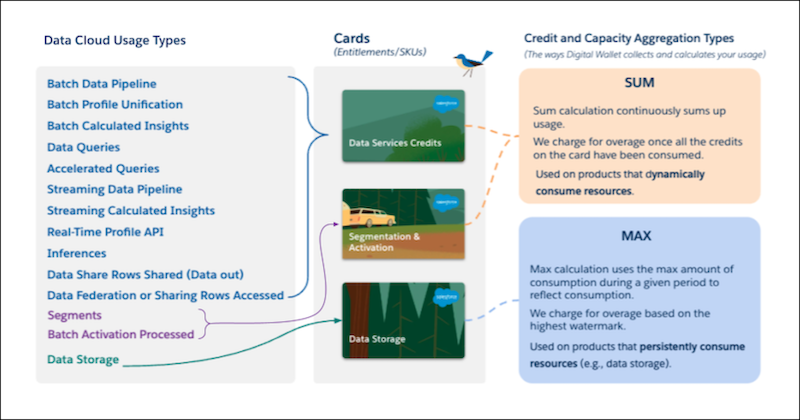
Is the Digital Wallet available for every org?
The Digital Wallet is available globally for every Enterprise and Unlimited Edition orgs.
What data does the Digital Wallet show?
Digital Wallet shows the consumption-based product usage, including multiple consumption types. For now, it is the Data Services Credits, Segmentation and Activation Credits, and Data Storage Allocation, with more to come.
Can the Digital Wallet data be a “source of truth”?
Well, despite being quite accurate and up-to-date, Salesforce warns to not treat the data in this tool as a source of truth and rather focus on the monthly billing emails, where the consumption data is more accurate.
How frequently the Digital Wallet is refreshed?
Data is refreshed hourly, but there could be delays due to syncing from multiple data points.
What product consumption can I monitor in a Digital Wallet?
For now, you can monitor only the consumption from the Salesforce Data Cloud.

