
Sending events with catalog metadata in Interaction Studio (a.k.a. MCP) can be pretty annoying. You have to perfectly match the event structure, remember about specific Evergage or SalesforceInteractions namespace details and you won’t be able to do easy debugging. That’s why I wrote this article - with information about catalogObject attributes, event structure, working sendEvent examples and tips to check and troubleshoot your work.
Table of Contents
- Catalog Metadata in MCP
- Sending event - Evergage namespace
- Sending event - SalesforceInteractions namespace
- How to check if data was sent properly
- Troubleshooting
Catalog metadata in Marketing Cloud Personalization
First, we should get to know how the catalog metadata looks in the Marketing Cloud Personalization. There are many parameters that we could add to the event’s structure. There are also different sets of possible attributes to each of the pre-built catalogObject.
Product catalogObject attributes table
| Parameter | Type | Description |
|---|---|---|
<attributes> | Object | Adding Product attributes (⚠ SalesforceInteractions only) |
_id / id | string | Adding Product ID attribute (_id in Evergage, id in SalesforceInteractions) |
name | string | Adding Product name attribute (could be different than id) |
description | string | Adding Product description attribute |
url | string | Adding Product url attribute |
imageUrl | string | Adding Product image url attribute |
inventoryCount | string | Adding Product inventoryCount attribute (eg. 5 pieces of item on stock) |
price | double | Adding Product price attribute (seperated with dot .) |
currency | string | Adding Product price attribute (ISO 4217 standard) |
rating | int | Adding Product rating attribute (eg. adding user rating from review) |
sku | string | Adding Product sku with _id parameter attribute (alternative product ID) |
location | Object | Adding Product location parameters |
city | string | Adding Product location city attribute |
state | string | Adding Product location state attribute |
postalCode | string | Adding Product location postal code attribute |
countryNumericCode | string | Adding Product location country numeric code attribute |
stateProvinceCode | string | Adding Product location state attribute |
longlat | Array | Adding Product location longitude and latitude ( as array of decimals, e.g. [00.0000000.00.000000]) |
attributes | Object | Adding Product custom attributes |
categories | Object | Adding Product categories values (available multiple parameters) |
relatedCatalogObjects | Object | Adding Product relatedCatalogObjects (remember to push it as arrays) |
Category catalogObject attributes table
| Parameter | Type | Description |
|---|---|---|
_id / id | string | Adding Category ID (_id in Evergage, id in SalesforceInteractions) |
name | string | Adding Category name attribute (could be different than id) |
url | string | Adding Category url attribute |
imageUrl | string | Adding Category image url attribute |
description | string | Adding Category description attribute |
isDepartment | boolean | Checking if Category is department (useful when we have different departments) |
rating | int | Adding Category rating attribute (eg. adding user rating from review) |
location | Object | Adding Category location parameters |
city | string | Adding Category location city attribute |
state | string | Adding Category location state attribute |
postalCode | string | Adding Category location postal code attribute |
countryNumericCode | string | Adding Category location country numeric code attribute |
stateProvinceCode | string | Adding Category location state attribute |
longlat | Array | Adding Category location longitude and latitude ( as array of decimals, e.g. [00.0000000.00.000000]) |
attributes | Object | Adding Category custom attributes |
relatedCatalogObjects | Object | Adding Category relatedCatalogObjects (remember to push it as arrays) |
Blog Post catalogObject attributes table
| Parameter | Type | Description |
|---|---|---|
_id / id | string | Adding Blog Post ID (_id in Evergage, id in SalesforceInteractions) |
name | string | Adding Blog Post name attribute (could be different than id) |
url | string | Adding Blog Post url attribute |
imageUrl | string | Adding Blog Post image url attribute |
description | string | Adding Blog Post description attribute |
rating | int | Adding Blog Post rating attribute (eg. adding user rating from review) |
location | Object | Adding Blog Post location parameters |
city | string | Adding Blog Post location city attribute |
state | string | Adding Blog Post location state attribute |
postalCode | string | Adding Blog Post location postal code attribute |
countryNumericCode | string | Adding Blog Post location country numeric code attribute |
stateProvinceCode | string | Adding Blog Post location state attribute |
longlat | Array | Adding Blog Post location longitude and latitude ( as array of decimals, e.g. [00.0000000.00.000000]) |
attributes | Object | Adding Blog Post custom attributes |
relatedCatalogObjects | Object | Adding Blog Post relatedCatalogObjects (remember to push it as arrays) |
Article catalogObject attributes table
| Parameter | Type | Description |
|---|---|---|
_id / id | string | Adding Article ID (_id in Evergage, id in SalesforceInteractions) |
name | string | Adding Article name attribute (could be different than id) |
url | string | Adding Article url attribute |
imageUrl | string | Adding Article image url attribute |
description | string | Adding Article description attribute |
rating | int | Adding Article rating attribute (eg. adding user rating from review) |
location | Object | Adding Article location parameters |
city | string | Adding Article location city attribute |
state | string | Adding Article location state attribute |
postalCode | string | Adding Article location postal code attribute |
countryNumericCode | string | Adding Article location country numeric code attribute |
stateProvinceCode | string | Adding Article location state attribute |
longlat | Array | Adding Article location longitude and latitude ( as array of decimals, e.g. [00.0000000.00.000000]) |
attributes | Object | Adding Article custom attributes |
relatedCatalogObjects | Object | Adding Article relatedCatalogObjects (remember to push it as arrays) |
Promotion catalogObject attributes table
| Parameter | Type | Description |
|---|---|---|
name | string | Adding Promotion name attribute (could be different than id) |
url | string | Adding Promotion url attribute |
imageUrl | string | Adding Promotion image url attribute |
description | string | Adding Promotion description attribute |
startDate | DateTime | Adding Promotion start date |
endDate | DateTime | Adding Promotion end date |
attributes | Object | Adding Promotion custom attributes |
relatedCatalogObjects | Object | Adding Promotion relatedCatalogObjects (remember to push it as arrays) |
Custom catalogObject attributes table
| Parameter | Type | Description |
|---|---|---|
_id / id | string | Adding Custom catalogObject ID (_id in Evergage, id in SalesforceInteractions) |
name | string | Adding Custom catalogObject name attribute (could be different than id) |
url | string | Adding Custom catalogObject url attribute |
imageUrl | string | Adding Custom catalogObject image url attribute |
description | string | Adding Custom catalogObject description attribute |
rating | int | Adding Custom catalogObject rating attribute (eg. adding user rating from review) |
location | Object | Adding Custom catalogObject location parameters |
city | string | Adding Custom catalogObject location city attribute |
state | string | Adding Custom catalogObject location state attribute |
postalCode | string | Adding Custom catalogObject location postal code attribute |
countryNumericCode | string | Adding Custom catalogObject location country numeric code attribute |
stateProvinceCode | string | Adding Custom catalogObject location state attribute |
longlat | Array | Adding Custom catalogObject location longitude and latitude ( as array of decimals, e.g. [00.0000000.00.000000]) |
attributes | Object | Adding Custom catalogObject custom attributes |
relatedCatalogObjects | Object | Adding Custom catalogObject relatedCatalogObjects (remember to push it as arrays) |
Sending event with catalog metadata - Evergage namespace
In theory, sending events with catalog metadata is quite easy. All you need to do is to add the catalog metadata to your sendEvent payload (or pageType payload). But… in practice this task could be tough when you are working on more complicated cases. Sending events is also not so easy to debug, as the Interaction Studio will not send any errors regarding the catalog metadata.
What’s more, we have two different namespaces used across MCP - Evergage and SalesforceInteractions. They have several differences between objects architecture, so let’s split these two. First, let’s look at the Evergage structure and then build an example event.
Evergage event structure
Let’s see the event with full available catalog metadata. Remember that you have to send data to the catalogObject object in the catalog object payload. Note also that relatedCatalogObjects objects are also placed inside the catalogObject1:
Evergage.sendEvent({
action: "Action name",
itemAction: itemActionSpecificName,
catalog: {
catalogObject1 : {
_id: "catalogObject1 ID value",
name: "catalogObject1 name value",
description: "catalogObject1 description value",
url: "catalogObject1 url value",
imageUrl: "catalogObject1 image url value",
inventoryCount: catalogObject1InventoryCountValue,
price: catalogObject1PriceValue,
currency: "catalogObject1 currency value"
rating: catalogObject1RatingValue,
// sku object - adds alternative id
sku: {
_id: "catalogObject1 SKU ID value"
}
// location object - adds location to the product
location: {
city: "catalogObject1 city value",
postalCode: "catalogObject1 postalCode value",
countryNumericCode: "catalogObject1 country numeric code value",
stateProvinceCode: "catalogObject1 state province code value",
longlat: [catalogObjectLongtitudeValue.catalogObjectLatitudeValue],
},
// categories object - adds related categories to the product
categories: {
Category1: "catalogObject1 Category1 value",
Category2: "catalogObject1 Category2 value"
},
// relatedCatalogObjects object - adds related catalog objects to the product
relatedCatalogObjects: {
relatedCatalogObject1: ["relatedCatalogObject1 value"],
relatedCatalogObject2: ["relatedCatalogObject2 value"],
}
}
}
});Here you can see, that we can build catalog payload with multiple catalogObjects, it could be useful if we want to send information about several catalogObjects that are not related with each another, so for example we can send event that user viewed blog article about specific product with information about Article catalogObject and Product catalogObject.
Evergage event example
Now, let’s build the example event, that uses the catalog metadata. I want to add the event that shows that user viewed a specific product called Apple iPhone 15 128GB Black, I want to add the specific ID of this product, add description, price, currency and stock. I also know what categories are appropriate and want to add relatedCatalogObjects values. Here we use the Evergage.ItemAction.ViewItem itemAction that allows us to count perform Product view event.
Evergage.sendEvent({
action: "Action name",
itemAction: Evergage.ItemAction.ViewItem,
catalog: {
Product : {
_id: "100123",
name: "Apple iPhone 15 128GB Black",
description: "Check out this cool new iPhone!",
price: 4699.99,
currency: "PLN",
categories: ["Smartphones","Smartwatches"],
},
relatedCatalogObjects: {
RAMMemory: ["6"],
ROMMemory: ["128"],
OperatingSystem: ["iOS"],
},
},
});Want to know how to send the event without sitemap? Check How to send additional events in Marketing Cloud Personalization
Sending event with catalog metadata - SalesforceInteractions namespace
SalesforceInteractions is currently recommended namespace in the Marketing Cloud Personalization. It is necessary especially if you use Salesforce Data Cloud in your solution. Namespace seems to be organized a bit differently, but for me it has some disadvantages, like two attributes parameters with same name (one for built-in attributes and second for custom attributes) and no possibility to pass additional action name with the event (beacause we use only name attribute instead of splitted action and itemAction attributes).
SalesforceInteractions event structure
The whole structure is also different. We build it in the additional interaction nested object, also all bult-in attributes are in the attributes nested object and all custom attributes are outside of the catalogObject object. Remember to use id instead of _id attribute.
SalesforceInteractions.sendEvent({
interaction: {
name: interactionSpecificName,
catalogObject: {
type: "catalogObject1"
id: "catalogObject1 ID value"
attributes: {
name: "catalogObject1 name value",
description: "catalogObject1 description value",
url: "catalogObject1 url value",
imageUrl: "catalogObject1 image url value",
inventoryCount: catalogObject1InventoryCountValue,
price: catalogObject1PriceValue,
currency: "catalogObject1 currency value"
rating: catalogObject1RatingValue,
sku: {
id: "catalogObject1 SKU ID value"
}
location: {
city: "catalogObject1 city value",
postalCode: "catalogObject1 postalCode value",
countryNumericCode: "catalogObject1 country numeric code value",
stateProvinceCode: "catalogObject1 state province code value",
longlat: [catalogObjectLongtitudeValue.catalogObjectLatitudeValue],
},
},
// relatedCatalogObjects object - adds related catalog objects to the product, remember about adding Category here
relatedCatalogObjects: {
Category: ["category1 value ", "category2 value"],
relatedCatalogObject1: ["relatedCatalogObject1 value"],
relatedCatalogObject2: ["relatedCatalogObject2 value"],
}
}
}
});SalesforceInteractions event example
Here is the example event built in SalesforceInteractions namespace with the same structure (but different values 😉). Here we use the SalesforceInteractions.CatalogObjectInteractionName.ViewCatalogObject Interaction that allows us to count perform Product view event.
SalesforceInteractions.sendEvent({
interaction: {
name: SalesforceInteractions.CatalogObjectInteractionName.ViewCatalogObject,
catalogObject: {
type: "Product",
id: "100124",
attributes: {
name: "Samsung Galaxy S23 8/128GB",
description: "Check out this cool new Samsung!",
price: 3699.99,
currency: "PLN",
},
relatedCatalogObjects: {
Category: ["Smartphones","Smartwatches"]
RAMMemory: ["8"],
ROMMemory: ["128"],
OperatingSystem: ["Android"],
},
}
}
});How to check if event data was sent properly
You can check the item object payload in the Event Stream. Go to Reports>Event Stream and find the event that have been sent by you. Then, look at the item section:
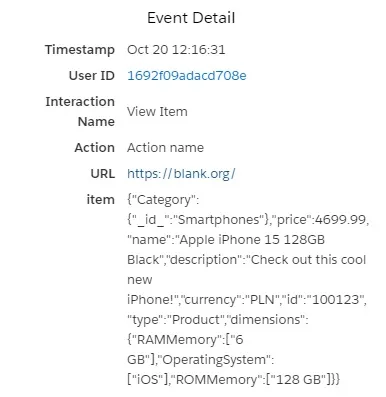
In the picture we can see that the event payload was sent properly. But we should wait up to 15 minutes for data population in the Marketing Cloud Personalization UI. Then we can move to the Catalog section and check if both events resulted in data addition.
Event sending troubleshooting
When you encounter issues with event sending, try some tips below. There are the most common problem fixes:
⚠ Catalog metadata in Event Stream present, but no data in the Catalog
Check if the structure is ok. Maybe you added some atteributes in different hierarchy level than they should be. With proper structure you should at least see catalogObject with id. Remember also about 15 minute delay with populating data.
⚠ Missing item attributes in the Catalog
Check if the structure and attributes names are ok. Also check if you disabled the Strict Catalog Security in Catalog setup.
⚠ Missing relatedCatalogObjects in the catalogObject
Check if the structure and attributes names are ok. Remember to send values as an Array[], e.g.
relatedCatalogObjects: {
Category: ["Smartphones"],
Brand: ["Apple"],
},⚠ My event was blocked by CORS Policy
Check if the structure and attributes names are ok. You probably mixed namespace structures or objects hierarchy.

